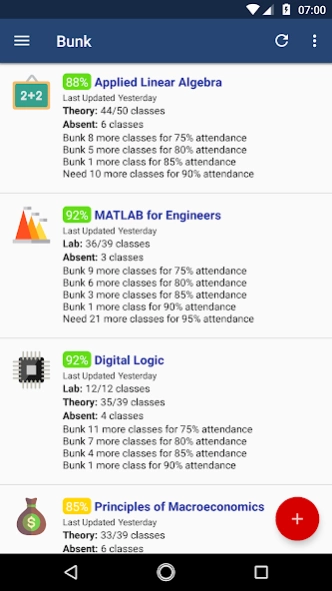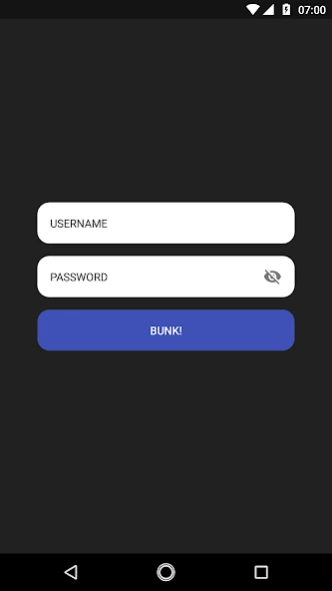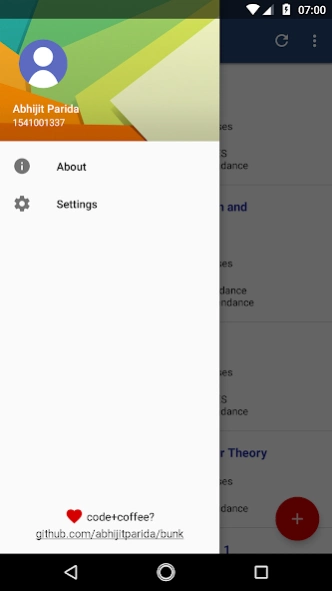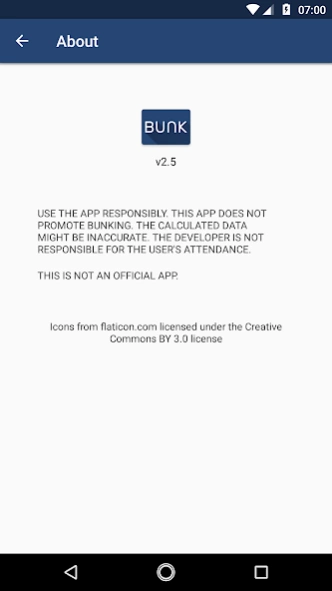Bunk 2.6.5
Continue to app
Free Version
Publisher Description
Bunk - The unofficial attendance calculator app for ITER
ℹ️ Looking for maintainers! Please contact abhijitparida.me@gmail.com for details.
Studying in ITER? Tired of trying to figure out if you can bunk a class or not? This app will tell you exactly how many classes you can bunk or how many classes you need to maintain your attendance. Your attendance is fetched automatically, so all you have to do is enter your registration number and check if you can bunk your next class.
FEATURES
◆ Works automatically - all you have to do is login
◆ Shows when a subject was last updated
◆ Shows what changed when a subject gets updated
◆ Shows how many classes you can safely bunk to maintain your attendance
◆ Shows how many classes you need to get your desired attendance percentage
◆ Works offline - your attendance data is saved on your device
◆ Works with multiple registration numbers
USE THE APP RESPONSIBLY. THIS APP DOES NOT PROMOTE BUNKING. THE CALCULATED DATA MIGHT BE INACCURATE. THE DEVELOPER IS NOT RESPONSIBLE FOR THE USER'S ATTENDANCE.
THIS IS NOT AN OFFICIAL APP.
Love opensource? https://github.com/abhijitparida/bunk
Icons from flaticon.com licensed under the Creative Commons BY 3.0 license.
About Bunk
Bunk is a free app for Android published in the PIMS & Calendars list of apps, part of Business.
The company that develops Bunk is Abhijit Parida. The latest version released by its developer is 2.6.5.
To install Bunk on your Android device, just click the green Continue To App button above to start the installation process. The app is listed on our website since 2019-09-04 and was downloaded 14 times. We have already checked if the download link is safe, however for your own protection we recommend that you scan the downloaded app with your antivirus. Your antivirus may detect the Bunk as malware as malware if the download link to app.abhijit.iter is broken.
How to install Bunk on your Android device:
- Click on the Continue To App button on our website. This will redirect you to Google Play.
- Once the Bunk is shown in the Google Play listing of your Android device, you can start its download and installation. Tap on the Install button located below the search bar and to the right of the app icon.
- A pop-up window with the permissions required by Bunk will be shown. Click on Accept to continue the process.
- Bunk will be downloaded onto your device, displaying a progress. Once the download completes, the installation will start and you'll get a notification after the installation is finished.